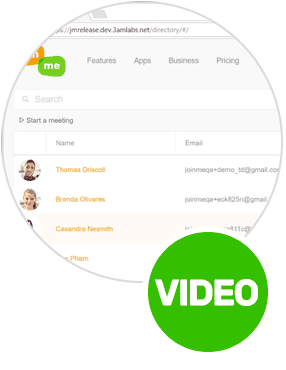Transcript
As a user, you can now access join.me straight from your G Suite apps page. Click on the join.me icon, or find the app in your navigation bar. Click join.me. To connect your join.me account, log in with your join.me username and password. Don’t worry, you only need do this once. From your join.me for G Suite page, you can start a meeting, join a meeting, update your profile information, and more. Connect your join.me Chrome extension to schedule meetings and see your upcoming calendar. Haven’t set up your profile yet? Add your picture, background, and additional profile information here. With the join.me for G Suite integration, the apps you love work even better together.